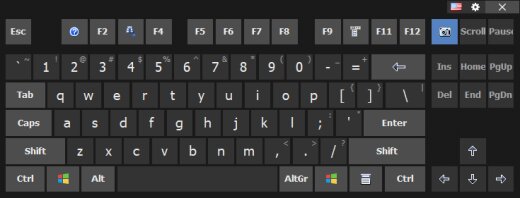Introducing Comfort On-Screen Keyboard Pro
Comfort On-Screen Keyboard Pro is an application displaying a unique virtual keyboard on the screen and allowing you use the mouse pointer to type the way you do it with the regular keyboard.
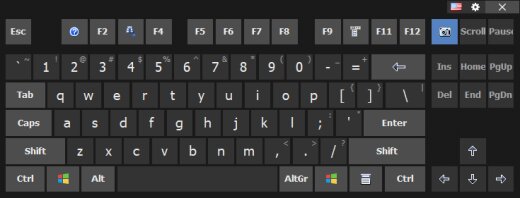
Comfort On-Screen Keyboard Pro supports all characteristics of the regular keyboard (for instance, repeated keystrokes when you hold down a key) and has additional advantages:
| • | Displaying the icons of shortcuts in Windows and popular applications. |
| • | Displaying characters actually typed in any language, which allows you to type text without a localized keyboard. |
| • | Customizing the keyboard appearance (the position, size and number of keys, the color and the skin) with the possibility to select it from a large number of available templates (without having to buy a new keyboard. |
| • | Color areas for fingers (if necessary) in case you learn to touch type. It is convenient because when you press a key, you can see it pressed on the on-screen keyboard. |
The reference includes the shortcut keys of the following applications:
| • | CodeGear® Developer Studio for Microsoft® Windows™ |
| • | Microsoft® Document Explorer |
| • | Microsoft® Office Outlook® |
| • | Microsoft® Office Visio® |
| • | Microsoft® Internet Explorer |
| • | Microsoft® Outlook Express |
| • | Microsoft® Visual Studio |
| • | Microsoft® SQL Server Management Studio |
The software is completely compatible with Microsoft Windows 11 / 10 / 8.1 / 8 / 7 / Vista / XP.