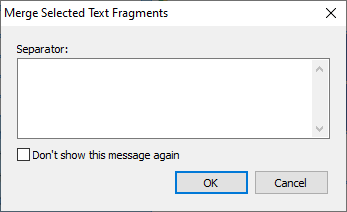Histórico de Versões
Version 9.5 (released May 17, 2022)
- New: Scheduled check for updates has been added: Settings > Advanced > Check for Updates.
- Changed: For applications added to the Exceptions, clipboard tracking is suspended, but the clipboard manager window does not close.
- Improved: The new fragment copied to the clipboard becomes active in the history of the clipboard manager if no filter is set.
- Fixed: Saving images to the clipboard from Google Chrome has been fixed.
- Fixed: Clipboard tracking stopped if the History section was empty and the "Do not add identical fragments" setting was unchecked.
- Fixed: The issue of the disappearance of the program icon in the system tray has been fixed.
- Lots of other fixes and improvements.
Version 9.4 (released May 28, 2021)
- Improved: An additional request has been added to re-encrypt the database if the encryption and decryption password has changed. When using a shared clipboard directory on multiple PCs, you only need to re-encrypt the database on one of them.
- Improved: The clipboard manager displays a favorite icon if a clip is added to a favorites group.
- Improved: The "Keyboard shortcuts" filter has been added in the clipboard manager. With this filter you can find all the clips for which you have previously set a keyboard shortcut for quick paste.
- Improved: The handling of clipboard changes has been optimized.
- Improved: The "Do not add identical fragments" function has been improved. If you disable it, fragments after pasting are added to the top of the list.
- Improved: A new form has been added to request a separator when merging selected text fragments.
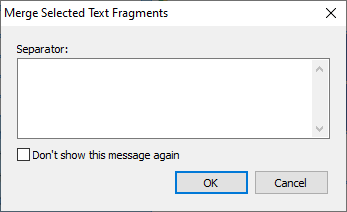
- Fixed: When using Copy, no more music can be played with Sound Forge Audio Studio. Fragments of sound are not tracked in the clipboard, because this leads to errors in the OS.
- Some other bugfixes and improvements.
Version 9.3 (released March 27, 2021)
- Improved: A thumbnail appears when copying video files to the clipboard.
- Improved: After rebooting the system, the last contents of the clipboard are restored.
- Improved: The work of the program on High DPI screens has been improved and fixed.
- New: The font size in the Clipboard Manager depends on the system font size. See also: How to change the size of text in Windows 10
- New: Persian interface language has been added.
- Fixed: If a shortcut key is assigned to a fragment in the Clipboard Manager, then it is now not deleted when copying such a fragment again to the clipboard.
- Some other bugfixes and improvements.
Version 9.2 (released March 5, 2020)
- New "Windows Light" style has been added. The "Windows 10" style has been renamed to "Windows Dark". Some styles have been slightly modified.
- New command line parameter /EVENTLOG has been added. It instructs the application to create different log files for every startup.
- Fixed: Sometimes identical fragments appeared in the clipboard manager.
- Fixed incorrect separator when saving several fragments to a text file in the clipboard manager.
- Lots of other fixes and improvements.
Version 9.1 (released May 2, 2019)
- New: Japanese interface language has been added. Almost all user interface languages have been improved.
- New: The Additional Information setting has been added for the clipboard manager. You can select which information will be shown for every clip: Size, Date&Time or Source.
- New: The "Settings" button has been added to the clipboard manager.
- New: For HTML snippets, the source information has been added to the preview area of the clipboard manager.
- New: Added support for jpg, png, gif and bmp to show in "Filter: Pictures" when you have right clicked on a picture and clicked on "Copy picture" in browser, mail or any other program that can display pictures.
- New: The "URL" filter has been added that shows all clips that start with "http://", "https://" or "ftp://".
- Improved: An additional check has been added that prohibits the launch of multiple instances of the program.
- Improved: The Data Directory for the clipboard manager can be shared among multiple users. When data is changed by one user, the data is updated for other users. You can also use a shared network folder, or a service like Google Drive or Microsoft OneDrive.
- Improved: The label "Name:" has been removed for named clips.
- Improved: The preview area of the clipboard manager window now depends on the screen scale.
- Improved: When you resize the clipboard manager window, the size of the buttons can reduce to show all the buttons.
- Fixed the issue when editing text clips in the clipboard manager: a space was inserted after the first letter.
- Lots of other fixes and improvements.
Version 9.0.4 (released January 11, 2018)
Version 9.0 (released December 7, 2017)
- New design and new icons.
- New styles have been added: Windows 10, Colored, Android. Order of styles has been changed.
- Improved support of High DPI Displays on devices like Microsoft Surface, when "Size of text, apps, and other items" is more than 200%.
- Fixed: Now the clipboard manager is displayed next to the text cursor when necessary.
- Fixed: Now the clipboard manager is hidden on the login screen in Windows 10.
- Fixed an issue with computer restart.
- Some other bugfixes and improvements.
Version 7.5 (released February 2, 2017)
- Improved Windows 10 Compatibility.
- Improved: Right clicking on the item in the clipboard manager makes the clicked item active.
- Improved: The “Paste as HTML Text” action in the clipboard manager now supports multi-language text.
- Improved Dutch language interface.
- Fixed issue with computer restart.
- Some other bugfixes and improvements.
Version 7.4 (released October 29, 2015)
- Improved Windows 10 Compatibility.
- New: Slovenian interface language has been added.
- Some other improvements and bug fixes.
Version 7.3 (released April 17, 2015)
- New “Single line” option for the clipboard manager. This option lets you display rows in the list of clips in a special way: Each row will become smaller in height and will contain only one line.
- New: Users can now add new colors for saved fragments in the clipboard manager.
- Improved the Search box in the clipboard manager. When you start typing, the search begins automatically. When you are finished with the search, you can clear the search by pressing Esc key.
- Other improvements and bug fixes.
Version 7.2 (released December 2, 2014)
- New: A volume control has been added in the "Sounds" section of the Options dialog box.
- New command line parameters for the application have been added: /HELP and /?. They instruct the application to display the list of accepted command line parameters in a message box, and then exit.
- Improved: Compatibility with 64-bit versions of Windows has been improved. New files has been added: ClipboardCm64.exe, CClipboardH64.dll
- Improved: When saved settings are loaded, the toolbar's state is restored.
- Improved: Detection of active window change by clipboard manager has been improved.
- Fixed: When the clipboard manager was closed by pressing the Esc key, the previous active window didn't become active.
- Lots of other fixes and improvements.
Version 7.1 (released January 27, 2014)
- Improved DPI Scaling support.
- Improved application icons.
- Fixed: Issue with incorrect text cursor detection in 64-bit systems.
- Fixed: Sometimes a blank button appears in the taskbar.
- General fixes and various minor improvements.
Version 7.0 (released December 6, 2012)
- Comfort Clipboard Pro has been tested to meet all of the technical requirements to be Windows 8 Compatible.
- Improved: Setting "Show the toolbar in the taskbar" has been added for 64-bit systems.
- Improved: The default settings have been changed.
- Improved: Color schemes have been slightly adjusted: Summer, Dark, and Night.
- New option "Windows 8 Style" in the "Appearance" section - when enabled, rounded corners of windows and buttons are turned off.
- New: The Ctrl+F (switch to the search field) hotkey combination in the clipboard manager has been added.
- New: Ability to backup and restore the clipboard clips has been added.
- New: Fragments of the clipboard can be manipulated as files if you drag them to Windows Explorer, Browser or Paint.
- Improved: The limit for pasting text as keystrokes has been removed. You can interrupt pasting with Escape key.
- Improved: Unicode support for the system tray icon notification tooltip has been added.
- Improved: Ability to search by fragment name has been added.
- New: Slovak interface language has been added.
- Code optimization and various minor improvements.